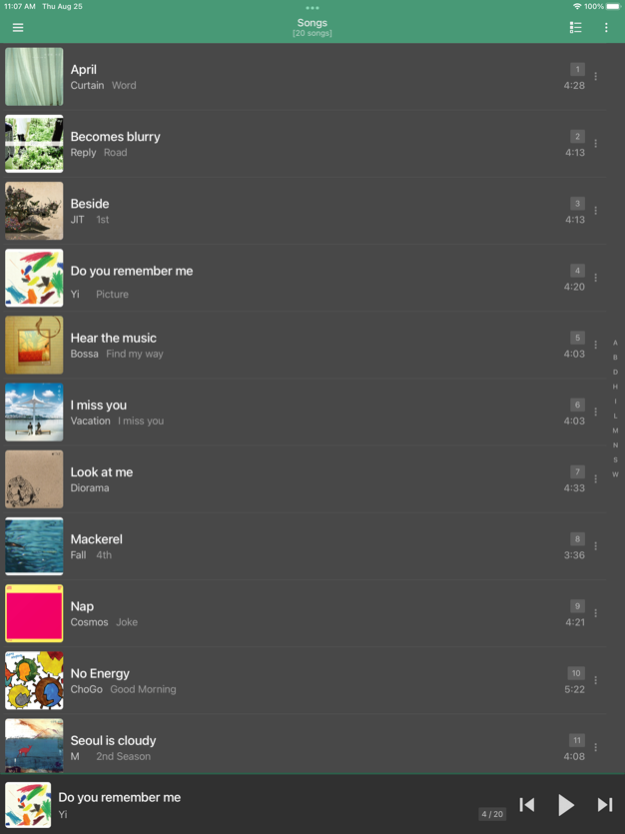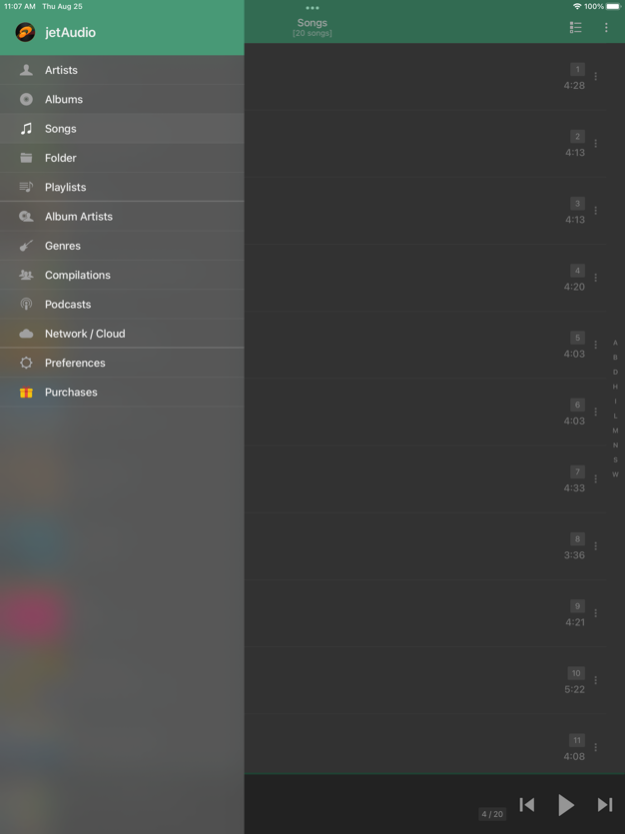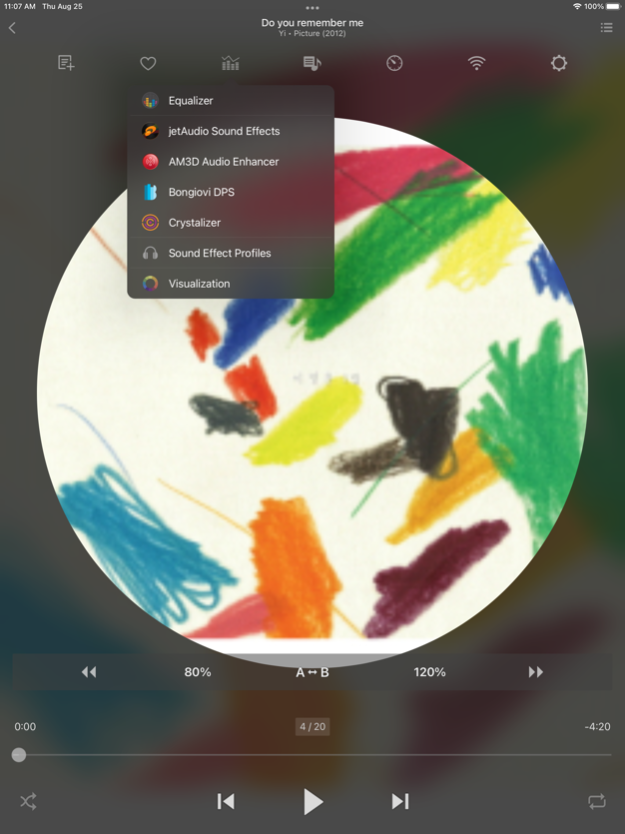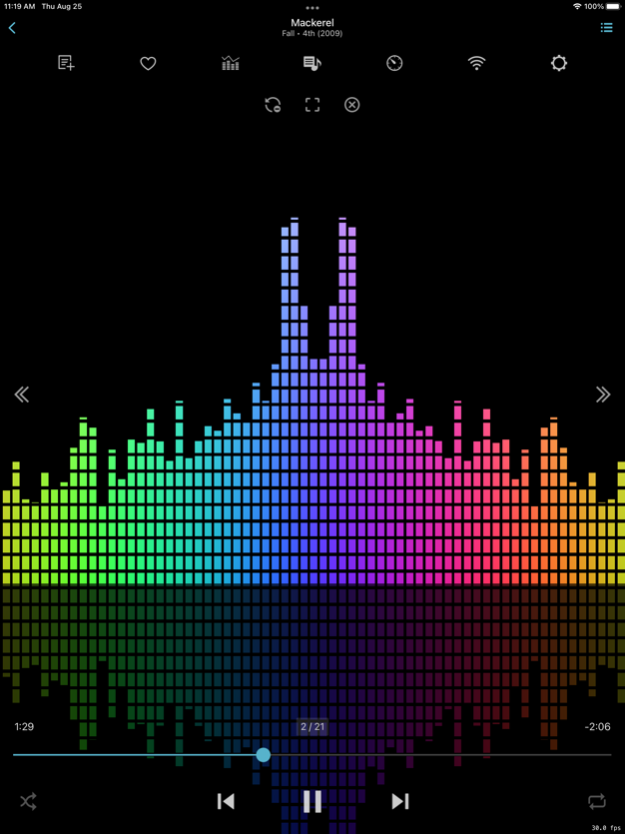jetAudio Hi-Res Music Player 12.1.1
Free Version
Publisher Description
jetAudio is a music player with 10/20 bands graphic equalizer, visualization, network/cloud streaming and various sound effects.
-- Sound Effects & Visualization plugins --
* Crystalizer
* AM3D Audio Enhancer (http://www.am3d.com)
* Bongiovi DPS (http://www.bongioviacoustics.com)
* Visualizations
(Sound effect & Visualization plugins will be sold separately through in-app purchase.)
jetAudio is the highest rated and most downloaded media player on CNET.COM and now you can listen to same high-quality sound on your iOS devices using jetAudio.
It plays almost any type of digital music files* you have (wav, mp3, ogg, flac, m4a, mpc, tta, wv, ape and more) and it provides a very high quality sound with various effects and enhancements such as Wide, Reverb, X-Bass.
It comes with 16 equalizer presets that will provide a wide array of listening experience.
For those who would like to customize their own sound experience, it also allows 10/20 bands graphic equalizer and other advanced playback functions including playback speed control, crossfading, AGC and much more.
It can stream music from shared folders on local home network or WebDAV servers. It works with shared folders from Windows, USB drive attached to router, Network drives (NAS) or WebDAV servers.
It also can stream music files in the cloud such as Google Drive, Dropbox, Box, OneDrive.
Free version provides same features with Plus version except advertisements and some features.
To enjoy full features of jetAudio, please purchase Plus Unlocker through In-App purchases.
-- Features for Plus version only --
* 20-Bands Graphic Equalizer
* Light Gray/White/Black Theme for Browser/Player
* Album Art Size for Browser
* Album Art Background for Player
* Accent Color
* No Ads
-- Features for Basic/Plus version --
* Play music via Wi-Fi from shared folders on local home network (SMB)
* Browse Artists/Albums/Songs/Folder/Playlists/Album Artists/Genres/Compilation category
* 10-Bands Graphic Equalizer
* X-Wide, Reverb, X-Bass Sound Effects
* AGC (automatic gain control) to avoid volume fluctuations between tracks
* Speed Control from 50% to 200% (pitch adjusted)
* Pitch Shifter
* Crossfading, Gap-less playback
* Display Lyrics
* Fade-in/Fade-out
* Repeat A-B
* Balance
* Sleep Timer up to 24 hours
* Flick up to show Now Playing
* Flick left/right to play next/previous
* Web Server to Transfer Files using any Web Browser (for Folder Browser)
(*) FLAC, OGG, MPC, TTA, WV, APE, OPUS formats are supported in Folder Browser mode only.
Use iTunes File Sharing to transfer files to jetAudio folder.
(If you want to localize jetAudio for your language, please contact jetaudio@jetappfactory.com for more information)
Jan 15, 2024
Version 12.1.1
- Bug fixes
About jetAudio Hi-Res Music Player
jetAudio Hi-Res Music Player is a free app for iOS published in the Audio File Players list of apps, part of Audio & Multimedia.
The company that develops jetAudio Hi-Res Music Player is Jae Ook Jeong. The latest version released by its developer is 12.1.1. This app was rated by 3 users of our site and has an average rating of 2.7.
To install jetAudio Hi-Res Music Player on your iOS device, just click the green Continue To App button above to start the installation process. The app is listed on our website since 2024-01-15 and was downloaded 1,080 times. We have already checked if the download link is safe, however for your own protection we recommend that you scan the downloaded app with your antivirus. Your antivirus may detect the jetAudio Hi-Res Music Player as malware if the download link is broken.
How to install jetAudio Hi-Res Music Player on your iOS device:
- Click on the Continue To App button on our website. This will redirect you to the App Store.
- Once the jetAudio Hi-Res Music Player is shown in the iTunes listing of your iOS device, you can start its download and installation. Tap on the GET button to the right of the app to start downloading it.
- If you are not logged-in the iOS appstore app, you'll be prompted for your your Apple ID and/or password.
- After jetAudio Hi-Res Music Player is downloaded, you'll see an INSTALL button to the right. Tap on it to start the actual installation of the iOS app.
- Once installation is finished you can tap on the OPEN button to start it. Its icon will also be added to your device home screen.